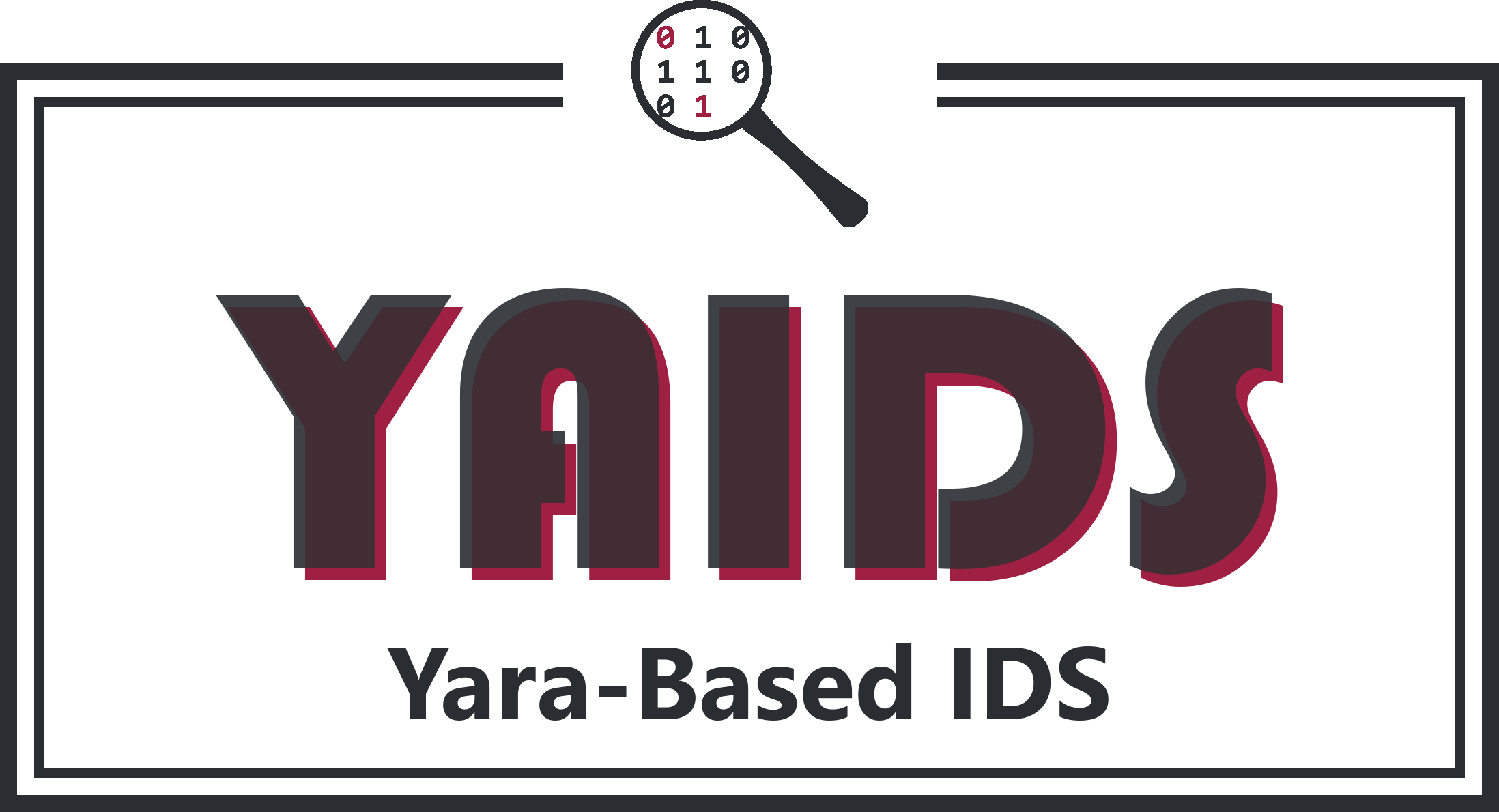
Command Line Options
You can obtain more information from the help message by running: yaids --help or man yaids
YAIDS -- 4.0.1
Yara as an Intrusion Detection System / Yet Another Intrusion Detection System
An Intrusion Detection System (IDS), utilizing Yara and multi-threading
COPYRIGHT (C) Justin M. Wray | Licensed: BSD 3-Clause
─────────────────────────────────────────────────────────────────────────────────────────────────────────────────────────
Usage:
yaids
-i <DEVICE> Interface: The libpcap Interface Device name (-i or -r is required)
-r <FILE> Read: PCAP Input File (-i or -r is required)
-y <FILE> Rules: Yara Rules File, compiled (required)
-n <NAME> Prefix Name: Output files, prefix (optional, defaults to epoch)
-w <PATH> Output Path: Output path (optional, defaults to current working directory)
-f <FILE> BPF: BPF (PCAP Filter) File (optional, no traffic filtering)
-t <INT> Threads: Number of Yara Threads (optional, defaults to 2 + 4 x CPU cores)
-l <INT> Timelimit: Number of seconds to run, before exiting (optional, defaults to 0 - run until finished or interrupted)
-s Silent Mode: Write output files, but don't output alerts to STDOUT (optional, incompatible with Output Only Mode)
-o Output Only Mode: Output alerts to STDOUT only, does not write to files (optional, incompatible with Silent Mode)
-x Flush Mode: Prevents buffering of file output (optional)
-a Fast Alert Mode: Skip parsing packet headers for alerts (optional)
-d Debug Mode: Verbose output (optional)
-v Version: Show Version
-h Help: Show Help (this list)